The power of the CLI on Linux is something that can’t be discussed. Bash and ZSH let us do some magnificent tricks to automate our lifes and make our everyday experience easier. Today, I want to share with you one of those awesome little tricks.
Sometimes can be useful to read a file and execute some command whenever the file changes. Fortunately, this can be done with one simple line for the Linux CLI if we have inotify-tools* installed.
while inotifywait -e close_write file.txt; do ./command.sh; done
If you are using vim to edit the file and want to trigger the command everytime you write the file, you need to change the close_write paramater for delete_self. So for vim the line goes something like this
while inotifywait -e delete_self file.txt; do ./command.sh; done
(*) To install inotify on Ubuntu 16.04, just install the package inotify-tools with apt-get
sudo apt-get install inotify-tools
You can find more information about this cool trick on StackOverflow
Thanks for reading this, I hope you find this information useful. See you in other post, Bye! 🙂






Recent Comments